Worker Tool
The Worker is a handy command line tool to perform various tasks related to airfoil modification and optimization.
Typically it is called within a batch job to automate repeating tasks like setting flap positions and calculating polars for these flapped airfoils. The tool uses the internal functions of Xoptfoil2 so the results are exactly the same as the results of the operations during optimization.
The basic format of a Worker call is like:
worker -w <worker_action> -a airfoil_file [options]
The additional [options] depend on the respective worker action described in the following sections.
Table of contents
- Repanel and normalize (-w norm)
- Set flap (-w flap)
- Set geometry (-w set)
- Match Bezier (-w bezier)
- Generate polars (-w polar)
- Generate polars as CSV file (-w polar-csv)
- Generate polars with flap set (-w polar-flapped)
- Check airfoil (-w check)
Repanel and normalize (-w norm)
The airfoil will be repaneled and normalized to have the leading edge at 0,0 and the trailing edge at 1,0. The new airfoil will have 7 decimals in the .dat file.
The default number of data points of the new airfoil is 161. This value can be changed if via the input file with the parameter npan in namelist &paneling_options.
| Argument | Usage | Description |
|---|---|---|
| mandatory | worker command | |
| mandatory | airfoil file | |
| optional | name of input file which holds the paneling options | |
| optional | Name of the normed airfoil <output_prefix>.dat. If option -o is omitted, the name of the output file will be <airfoil_name>_norm.dat |
The input file allows to define further paneling options:
&paneling_options ! options for re-paneling before optimization
npan = 160 ! no of panels of airfoil
npoint = 161 ! alternative: number of coordinate points
le_bunch = 0.86 ! panel bunch at leading edge - 0..1 (max)
te_bunch = 0.6 ! panel bunch at trailing edge - 0..1 (max)
/
Example Windows
This little batch job will normalize all airfoils, their name beginning with ‘MH’ in the current subdirectory
dir MH*.dat /B > temp.txt
for /f "delims=#" %%f in (temp.txt) do (
worker -w norm -a "%%f"
)
del temp.txt
Set flap (-w flap)
The flap is set to a defined angle after the airfoil was repaneled and normalized. If more than one flap angle is defined several airfoils will be generated having the flap angle as part of the airfoil name.
| Argument | Usage | Description |
|---|---|---|
| mandatory | Worker command | |
| mandatory | airfoil file | |
| mandatory | name of input file which holds the flap parameters | |
| optional | Name of the flapped airfoil <output_prefix>_f<angle>.dat. If option -o is omitted, the name of the output file will be <airfoil_name>__f<angle>.dat |
The flap parameters are defined via the input file:
&operating_conditions ! options to describe the optimization task
x_flap = 0.75 ! chord position of flap
y_flap = 0.0 ! vertical hinge position
y_flap_spec = 'y/c' ! ... in chord unit or 'y/t' relative to height
flap_angle = 0.0 ! list of flap angles to be applied
Example
The following Worker command will generate 5 airfoils having the defined flap angles.
worker -w flap -i flap.inp -a RG15.dat
with the input file ‘flap.inp’:
&operating_conditions
x_flap = 0.75 ! chord position of flap
flap_angle = 2, 4, 6, 8, 10 ! list of flap angles to be set
/
Set geometry (-w set)
The ‘set’ command allows the modification of an airfoils geometry parameter:
- thickness and location of maximum thickness,
- camber and location of maximum camber,
- trailing edge thickness
| Argument | Usage | Description |
|---|---|---|
| mandatory | Worker command - <parameter> defines the modification which should be applied to the airfoil: | |
| mandatory | airfoil file | |
| optional | name of input file which holds the optional paneling parameters | |
| optional | name of the created airfoil <output_prefix>_<parameter>.dat. If option -o is omitted, the name of the output file will be <airfoil_name>_<parameter>.dat |
The <parameter> may have these values:
| <parameter> | Description |
|---|---|
| Set thickness to xx% | |
| Set location of maximum thickness to xx% of chord | |
| Set camber to xx% | |
| Set location of maximum camber to xx% of chord | |
| Set trailing edge gap to xx% of chord |
Example
worker -w set t=8.5 -a RG15.dat
… will set the thickness of airfoil RG15 to 8.5%. The new file will be RG15_t8.5.dat.
Match Bezier (-w bezier)
Two Bezier curves - one for the upper, one for the lower side - are matched to the airfoil to create a new, smoothed airfoil.
For this, an internal, very fast optimization run is started, which uses a Simplex (Nelder-Mead) optimization to find a Bezier curve which matches as good as possible the original ‘.dat’ airfoil.
During this ‘match-foil’ optimization, particular attention is paid to the curvature of the leading and trailing edges in order to obtain a geometrically clean seed airfoil for the subsequent main optimization.
As a result, 2 airfoils are generated:
- a normal ‘.dat’ file of the Bezier matched airfoil
- a ‘.bez’ file containing the controll points of the Bezier curves.
Both file types can be visualized with the app Airfoil Editor as show below
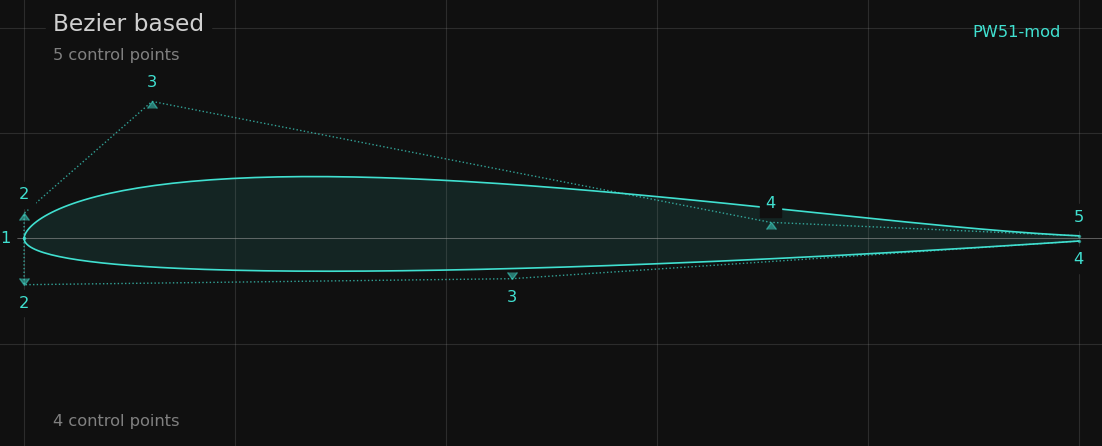
See chapter Bezier shape function for more information on Bezier based airfoils.
| Argument | Usage | Description |
|---|---|---|
| mandatory | Worker command | |
| mandatory | airfoil file to match with Bezier curves | |
| optional | parameters of the Bezier curves for upper and lower side | |
| optional | name of the created airfoil <output_prefix>.dat. If option -o is omitted, the name of the output file will be <airfoil_name>-bezier.dat |
The Bezier parameters are defined via the input file:
&bezier_options ! options for shape_function 'bezier'
ncp_top = 5 ! no of bezier control points on top side
ncp_bot = 5 ! no of bezier control points on bot side
/
&paneling_options ! options for re-paneling before optimization
npan = 160 ! no of panels of airfoil
npoint = 161 ! alternative: number of coordinate points
le_bunch = 0.86 ! panel bunch at leading edge - 0..1 (max)
te_bunch = 0.6 ! panel bunch at trailing edge - 0..1 (max)
/
Example Windows
This little batch job will create a Bezier based ‘match-foil’ of each airfoil in the current directory. The default value of 5 Bezier control points for upper and lower side will be used.
@echo off
dir *.dat /B /O > temp.txt
for /f "delims=#" %%f in (temp.txt) do (
worker -w bezier -a "%%f"
)
del temp.txt
Generate polars (-w polar)
Polars of an airfoil will be generated in Xfoils polar format. The generated polar file is ready to be imported into xflr5 or flow5 via the menu function Polars / Import Xfoil Polar(s).
Worth mentioning is the possibility to combine polar generation and flap setting in a single step. The input file allows to define a sequence of flap angles for which the defined polars will be generated automatically. The ‘flapped’ airfoils will be additionally written at the end of polar gneration.
The polars will be generated in the subdirectory <airfoil_file>_polars of the current directory.
| Argument | Usage | Description |
|---|---|---|
| mandatory | Worker command | |
| mandatory | airfoil file | |
| mandatory | name of input file which holds the parameters for polar generation | |
| optional | Alternative file name <output_prefix>.csv |
The polar itself is defined via the input file:
&polar_generation ! options only for Worker
polar_reynolds = 0 ! list of reynolds like 100000, 200000, 600000
polar_mach = 0 ! list of mach like 0.1, 0.2, 0.5
type_of_polar = 1 ! either Type 1 or Type 2 polar
auto_range = .false. ! best values for mode and range automatically set
op_mode = 'spec-al' ! range based on alpha or cl
op_point_range = -2, 10, 0.25 ! range start, end, delta
/
&xfoil_run_options
ncrit = 7 ! ncrit default value for op points
xtript = 1.0 ! forced transition point 0..1 - top
xtripb = 1.0 ! forced transition point 0..1 - bot
detect_bubble = .false. ! size of bubble for top and bot is appended in polar file
vaccel = 0.005 ! xfoil vaccel parameter
/
&operating_conditions ! options to describe the optimization task
x_flap = 0.75 ! chord position of flap
y_flap = 0.0 ! vertical hinge position
y_flap_spec = 'y/c' ! ... in chord unit or 'y/t' relative to height
flap_angle = 0.0 ! list of flap angles to be set
Example
The following Worker command will generate a set of T1 polars for the RG15 airfoil. The alpha range is automatically determined to include ‘cl max’ (positve alpha) and ‘cl min’ (negative alpha).
Polar generation will be done for 4 flap angles. So all together 5 * 4 polars will be generated using multi threading with one Worker command.
Laminar-turbulent transition is controlled by ncrit=7.
worker -w polar -i polars.inp -a RG15.dat
with the input file ‘polars.inp’:
&polar_generation
polar_reynolds = 20000, 50000, 100000, 200000, 500000
type_of_polar = 1 ! T1 polar
auto_range = .true. ! auto values for mode and range
/
&operating_conditions
x_flap = 0.75 ! chord position of flap
flap_angle = -1.0, 0.0, 2.0, 4.0 ! list of flap angles to be set
/
&xfoil_run_options
ncrit = 7 ! xfoils ncrit value
/
Generate polars as CSV file (-w polar-csv)
Polars of an airfoil will be generated in CSV format. The generated polar file is ready to be imported into Excel or other programs supporting CSV import.
Worth mentioning is the possibility to combine polar generation and flap setting in a single step. The input file allows to define a sequence of flap angles for which the defined polars will be generated automatically. The ‘flapped’ airfoils will be additionally written at the end of polar gneration.
In contrast to -w polar the polar data is written and appended to a single file <airfoil_name>.csv or <output_prefix>.csv which allows to collect the polars of one or many airfoils in a single CSV file for common anlysis - see example.
| Argument | Usage | Description |
|---|---|---|
| mandatory | Worker command | |
| mandatory | airfoil file | |
| mandatory | name of input file which holds the parameters for polar generation | |
| optional | Alternative file name <output_prefix>.csv |
The polar is defined via the input file.
&polar_generation ! options only for Worker
polar_reynolds = 0 ! list of reynolds like 100000, 200000, 600000
polar_mach = 0 ! list of mach like 0.1, 0.2, 0.5
type_of_polar = 1 ! either Type 1 or Type 2 polar
auto_range = .false. ! best values for mode and range automatically set
op_mode = 'spec-al' ! range based on alpha or cl
op_point_range = -2, 10, 0.25 ! range start, end, delta
/
&xfoil_run_options
ncrit = 7 ! ncrit default value for op points
xtript = 1.0 ! forced transition point 0..1 - top
xtripb = 1.0 ! forced transition point 0..1 - bot
vaccel = 0.005 ! xfoil vaccel parameter
/
&operating_conditions
x_flap = 0.75 ! chord position of flap
y_flap = 0.0 ! vertical hinge position
y_flap_spec = 'y/c' ! ... in chord unit or 'y/t' relative to height
flap_angle = 0.0 ! list of flap angles to be set
Example
The following Worker command will generate a set of T1 polars for the RG15 airfoil. The alpha range is automatically determined to include ‘cl max’ (positve alpha) and ‘cl min’ (negative alpha). Laminar-turbulent transition is controlled by ncrit=9, which is the default value.
worker -w polar -i polars.inp -a RG15.dat
with the input file ‘polars.inp’:
&polar_generation
polar_reynolds = 400000, 800000, 1600000
polar_mach = 0.0, 0.2, 0.5
type_of_polar = 1
auto_range = .true.
/
The polar file RG15.csv can be imported directly into ‘Excel’ allowing pivot analysis of the polar data:
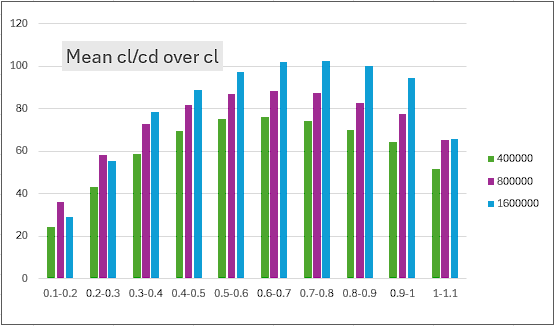
A more or less meaningful pivot analysis as an example of the possibilities of CSV polar files.
Generate polars with flap set (-w polar-flapped)
Polars of an airfoil will be generated in Xfoils polar format. The generated polar file is ready to be imported into xflr5 or flow5 via the menu function Polars / Import Xfoil Polar(s).
Polar generation and flap setting can be combined in a single step. The input file allows to define a sequence of flap angles for which the defined polars will be generated automatically.
In contrast to -w polar no ‘flapped’ airfoils will be additionally written at the end of polar gneration but all polars will be generated in a single subdirectory <airfoil_file>_polars of the current directory.
The AirfoilEditor uses ths mode for polar generation.
| Argument | Usage | Description |
|---|---|---|
| mandatory | Worker command | |
| mandatory | airfoil file | |
| mandatory | name of input file which holds the parameters for polar generation | |
| optional | Alternative directory <output_prefix>_polars |
The polar is defined via the input file.
&polar_generation ! options only for Worker
polar_reynolds = 0 ! list of reynolds like 100000, 200000, 600000
polar_mach = 0 ! list of mach like 0.1, 0.2, 0.5
type_of_polar = 1 ! either Type 1 or Type 2 polar
auto_range = .false. ! best values for mode and range automatically set
op_mode = 'spec-al' ! range based on alpha or cl
op_point_range = -2, 10, 0.25 ! range start, end, delta
/
&xfoil_run_options
ncrit = 7 ! ncrit default value for op points
xtript = 1.0 ! forced transition point 0..1 - top
xtripb = 1.0 ! forced transition point 0..1 - bot
detect_bubble = .false. ! size of bubble for top and bot is appended in polar file
vaccel = 0.005 ! xfoil vaccel parameter
/
&operating_conditions
x_flap = 0.75 ! chord position of flap
y_flap = 0.0 ! vertical hinge position
y_flap_spec = 'y/c' ! ... in chord unit or 'y/t' relative to height
flap_angle = 0.0 ! list of flap angles to be set
Example
The following Worker command will generate a set of T1 polars for the RG15 airfoil. The alpha range is automatically determined to include ‘cl max’ (positve alpha) and ‘cl min’ (negative alpha). Laminar-turbulent transition is controlled by ncrit=9, which is the default value.
worker -w polar-flapped -i polars.inp -a RG15.dat
with the input file ‘polars.inp’:
&polar_generation
polar_reynolds = 400000, 800000, 1600000
polar_mach = 0.0, 0.2, 0.5
type_of_polar = 1
auto_range = .true.
/
Check airfoil (-w check)
The geometry of the airfoil is checked in the same way Xoptfoil2 is doing at the beginning of an optimization. As the result detailed information is printed:
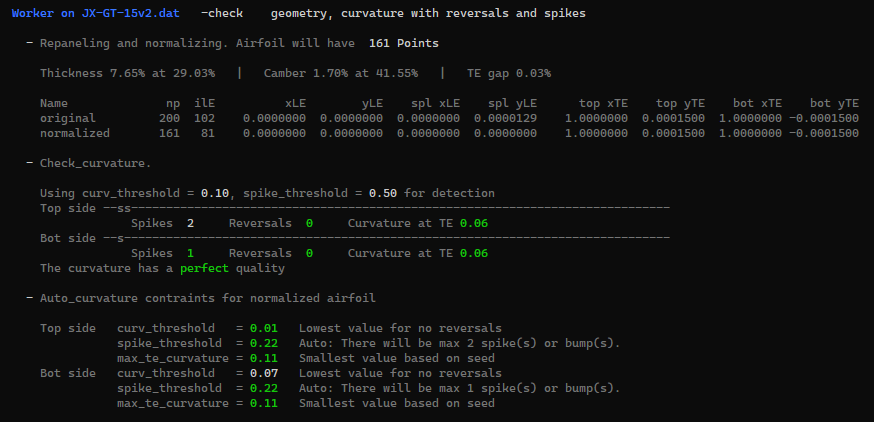
| Argument | Usage | Description |
|---|---|---|
| mandatory | Worker command | |
| mandatory | airfoil file |