Run Xoptfoil2
The optimizer is started as a shell command with command line arguments. The optimization task is defined with an input file which provides Xoptfoil2 with all information needed.
A minimum start command would look like this:
xoptfoil2 myCase.inp
After some initial checks, preparation of the seed airfoil, the particle swarm optimization will start showing for each iteration the result of swarms effort to improve the result.
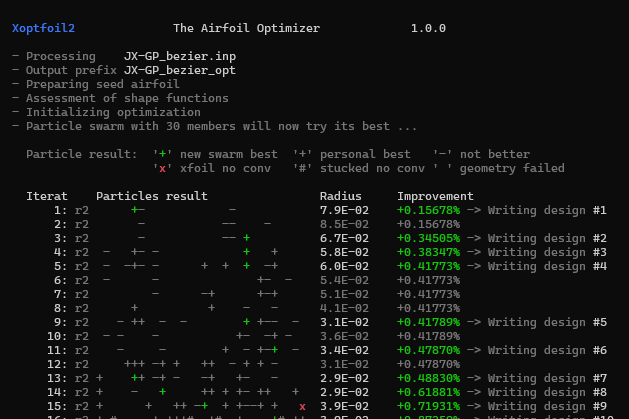
Use the option show_details to get more information about checks, validations and the status of each operating point during optimization.
Stop
Once an optimization is started there is only limited possibility stop an optimization.
The easiest way is just to close the command / shell window. The execution of Xoptfoil2 will be stopped immediately without creating a final airfoil. This is fine for all cases in which you recognise at an early stage that the optimisation is going in the wrong direction.
In cases where the optimizier is still trying to improve a little bit with no or too little success, a regular ‘stop’ is possible. When Xoptfoil2 is up and running a little file named run_control is created in the current directory. Open this file with a text editor, write ‘stop’ in the first line and save the file. Another option is to write the shell command (or put this in a little script)
echo stop > run_control
Xoptfoil2 will then perform a ‘friendly’ shut-down and write the current optimized airfoil to file.
Rerun an Optimization
If you achieved already a good result in your optimization project and it’s about getting the last bit of improvement in certain operating points, it is much faster to start a ‘rerun’ based on the last result with tweaked operating points than to run a complete new optimization with the new operating point specifications.
To make a ‘rerun’ the output airfoil of the last optimization is taken as the seed airfoil for the next optimization. When using either the previously generated
- Bezier airfoil file
.bezor the - Hicks Henne airfoil file
.hicks
as the seed airfoil, the optimization will ‘continue’ without a loss of information or accuracy. In this case the shape function parameters will be taken from the seed airfoil - any changed shape settings in the input file will be ignored.